- 1376 Views
- 0 Comments
Measuring a Curved Line in Adobe Illustrator CC
Hello Everyone,
It is easy to determine the length of any curved line in Adobe Illustrator.
Let's measure the armhole length of the Torso Sloper created in Adobe Illustrator CC.
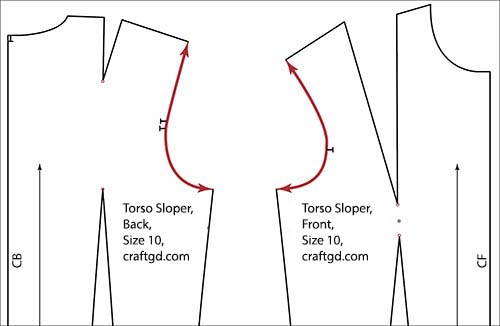
Choose the Edit > Preferences > Units command to make sure that centimeters are selected as general units.
Open the Document Info panel by choosing the Window > Document Info command. Click on the Objects option in the menu of the Document Info panel.
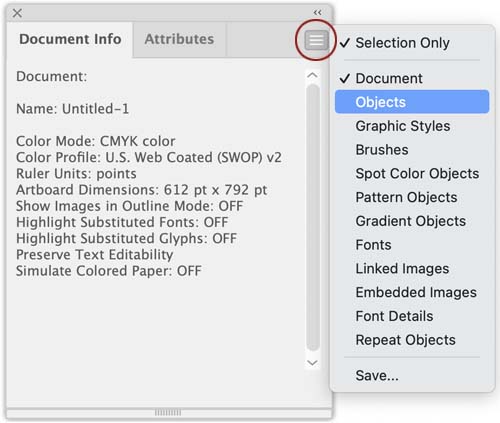
Copy the front and back armhole lines alternatively using the Direct Selection tool.
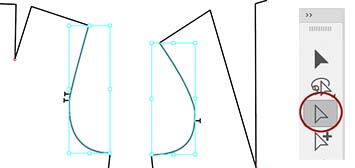
Select the armhole copy with the Selection tool.
When the line is selected, this line length appears in the Document Info panel.
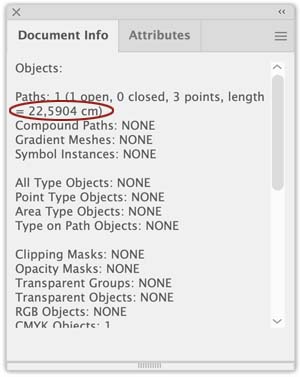
You can measure the length of a neckline or any curved line by using this method.
Do not forget to delete curved line copies. ![]()
My e-textbook "The Craft of Garment Design with Adobe Illustrator" will help you to learn how to perform various Apparel industry tasks in Adobe Illustrator.
If you want to learn how to draft a straight skirt pattern in Adobe Illustrator, read my e-book "Drafting the Skirt Pattern in Adobe Illustrator".
Popular topics
- Log in or register to post comments
- 1376 reads




